Do you often experience tension headaches while working? You’re not alone; many individuals struggle with headaches due to poor workspace ergonomics. This blog post will explore the connection between ergonomics and work-related headaches, including practical steps for assessing your setup and maintaining proper posture. By reading this, you will gain insights into how ergonomic accessories can alleviate discomfort and support your well-being, helping you minimize headaches and improve overall productivity. Let’s address this common issue and find solutions together.
The Link Between Ergonomics and Work-Related Headaches
Many individuals experience a bad headache after workout sessions due to poor ergonomic choices during physical activities. Inadequate posture or improper equipment can lead to muscle strain and tension, triggering headaches post-exercise.
Eye strain is another significant factor in work-related headaches. Prolonged screen time without proper ergonomic adjustments can cause discomfort and visual fatigue, which may contribute to persistent headaches.
Breathing techniques also play a role in managing headache symptoms. Poor ergonomics can affect lung capacity and oxygen intake, leading to tension in the head and neck regions, ultimately resulting in headache discomfort.
Sleep deprivation exacerbates headaches for many people. Implementing ergonomic strategies in the workplace can improve comfort and productivity, potentially leading to better sleep quality and reduced headache frequency.
Evaluating Your Workspace Setup for Comfort
Proper workspace setup is key to alleviating work-related headaches. Adjusting chair height ensures optimal support while positioning computer monitors at eye level reduces strain on the neck. Arranging the keyboard and mouse for a natural hand position minimizes discomfort. Additionally, a well-organized desk space can help lower the risks of weaknesses, dehydration, and reliance on caffeine, which may also affect headache frequency.
Adjusting Chair Height for Optimal Support
Adjusting chair height is a critical aspect of ergonomic management that can significantly influence a patient‘s comfort at work. When the chair is set to the appropriate height, it allows the feet to rest flat on the ground with knees at a right angle, promoting healthy blood circulation and reducing strain in the lower back. Proper support minimizes tension in the head, which can help alleviate headaches caused by poor posture and discomfort.
For individuals experiencing symptoms such as diplopia or migraines, selecting the right chair height can be key to preventing or managing these conditions. When the workspace is optimized, the need for overreaching or hunching can be reduced, allowing for a more relaxed position. This not only enhances health and productivity but also decreases reliance on medications like Excedrin migraine, helping individuals achieve greater comfort and effectiveness throughout their workday.
Positioning Computer Monitors at Eye Level
Positioning computer monitors at eye level significantly reduces muscle tension in the neck and shoulders, which often leads to headaches. When screens are set too low or too high, users may strain to maintain an ideal line of sight, causing discomfort that can interfere with sleep patterns. Proper alignment allows for a more comfortable viewing experience and minimizes nerve compression, thus contributing to overall well-being.
To create an ergonomic workspace, it is essential to ensure the monitor is approximately an arm’s length away, with the top of the screen at or slightly below eye level. This setup encourages proper posture and reduces the need for excessive light adjustment, allowing for consistent focus and less eye strain. Practical adjustments, such as using monitor risers or stands, can play a critical role in enhancing workplace comfort and reducing the frequency of work-related headaches.
Arranging Keyboard and Mouse for Natural Hand Position
Arranging the keyboard and mouse for a natural hand position is crucial in reducing discomfort and headaches caused by improper ergonomics. A well-placed keyboard should allow the arms to rest comfortably at the sides, with elbows at a 90-degree angle. This setup minimizes strain on the neck and shoulders, addressing common pain points and helping lower the frequency of tension-induced headaches.
Incorporating practical adjustments, such as using a wrist rest, can further enhance comfort. Maintaining the keyboard at a slightly lower height can also help the wrists stay straight, reducing the risk of confusion resulting from discomfort and fatigue. By optimizing the workspace, individuals may experience fewer headaches and better focus, fostering an overall sense of well-being during work hours.
Setting Up Desk Space to Minimize Strain
Creating an organized desk space is key to minimizing physical strain that can lead to headaches. When items are within easy reach, it reduces unnecessary stretching and stress on the body. Ensuring that the flow of work aligns with ergonomic principles helps facilitate proper movement throughout the day, promoting circulation of cerebrospinal fluid and supporting the central nervous system. Such arrangements can contribute to lowering tension levels, which is essential for preventing stress-related headaches that might occur after activities like exercise.
Furthermore, a tidy workspace minimizes distractions, which can add to overall stress and fatigue. Integrating ergonomic accessories like document holders or monitor stands aids in maintaining a natural line of sight. Additionally, this setup allows individuals in human resources or any field to focus more accurately on tasks without the discomfort that might arise from poor positioning. These thoughtful adjustments can lead to increased productivity and a notable reduction in the likelihood of experiencing headaches caused by workplace ergonomics.
The Importance of Proper Posture in Headache Prevention
Proper posture plays a vital role in preventing headaches caused by workplace ergonomics. Identifying common posture mistakes can help individuals avoid issues related to the neck and tension buildup. Techniques to maintain an ergonomic sitting position are essential for reducing discomfort, while incorporating stretching and movement breaks offers effective tips to alleviate tension. Understanding these strategies can significantly improve comfort and overall well-being.
Identifying Common Posture Mistakes
Many individuals overlook common posture mistakes that contribute to headaches. A slouched position often leads to excessive strain on the neck and shoulders, heightening the risk of tension headaches. Recognizing these issues is essential for those seeking relief, especially for individuals relying on primary care for headache management or face stress management challenges in their daily routines.
Proper torso alignment is crucial when seated, as leaning forward or hunching can amplify discomfort associated with sitting for extended periods. Those who experience frequent headaches might find that maintaining an upright position significantly reduces reliance on medication for pain relief. By focusing on correcting posture, individuals can enhance their overall comfort and potentially avoid the aggravation of additional symptoms, such as fever, related to stress and muscle tension.
Techniques to Maintain an Ergonomic Sitting Position
Maintaining an ergonomic sitting position is essential for reducing the risk of headaches associated with prolonged desk work. Proper alignment starts with ensuring that the feet rest flat on the ground while knees are at a right angle, promoting healthy circulation. For individuals wearing glasses, it’s critical to position the monitor directly in front of them to avoid straining the neck and causing fatigue, which can exacerbate headaches.
Additionally, regular adjustments to the chair height and support can help in maintaining comfort during long hours of work. Implementing techniques such as taking short breaks to stretch not only aids in relieving tension but also reduces the likelihood of hypertension, which is linked to headache episodes. By being mindful of posture, individuals may find significant relief from headache during workout sessions that can arise from poor ergonomic practices in the workplace.
Stretching and Movement Breaks to Alleviate Tension
Incorporating stretching and movement breaks into the daily routine can significantly alleviate tension and prevent headaches related to poor ergonomics. Simple exercises that focus on the neck, shoulders, and back can reduce muscle tightness and improve overall posture, minimizing the risk of headaches. Regular physical activity not only promotes circulation but can also help mitigate issues like eye strain and fatigue, which are common culprits behind work-related headaches.
Utilizing Ergonomic Accessories to Reduce Discomfort
Utilizing ergonomic accessories in the workspace can significantly enhance comfort and reduce the likelihood of work-related headaches. Ergonomic chairs support proper posture, which can help regulate blood pressure and combat insomnia. Footrests promote circulation and provide additional stability, while choosing the right keyboard and mouse minimizes strain, preventing discomfort. Each of these elements plays a vital role in maintaining a headache-free work environment.
Benefits of Ergonomic Chairs for Daily Use
Ergonomic chairs are designed to support the natural posture of the body, which is crucial for reducing discomfort and preventing injuries often associated with long hours of sitting. By promoting healthy blood circulation and maintaining an optimal lumbar position, these chairs can help alleviate strain on the back and neck, reducing the frequency of headaches related to poor posture. For individuals in nursing or therapy roles, where extended sitting can exacerbate issues like photophobia and fatigue, ergonomic chairs offer much-needed support, allowing professionals to focus on their tasks without the distraction of discomfort.
Using ergonomic chairs can also enhance productivity by creating a more comfortable work environment. Individuals experiencing tension headaches due to prolonged sitting often find relief from adjustable features such as height, armrests, and lumbar support. These adjustable elements cater to various body types and preferences, making it easier to maintain a relaxed position throughout the day. By investing in ergonomic seating solutions, a noticeable improvement in overall well-being and a reduction in headache symptoms are often achieved, creating a healthier workplace atmosphere.
How Footrests Improve Circulation and Posture
Footrests serve as a simple yet effective solution to enhance posture and circulation during long hours of sitting. By allowing the feet to rest comfortably and flat, they help maintain the knees at a right angle, which reduces pressure on the lower back and lowers the risk of conditions associated with improper seating, such as disease in the musculoskeletal system. Research indicates that improved leg positioning and circulation can contribute to less fatigue, ultimately helping individuals avoid the frustration of discomfort that can lead to headaches, especially for those wondering, “why do I get a headache when I work out?”
Incorporating a footrest into a workspace can significantly influence overall comfort and productivity. When paired with an appropriate chair and computer monitor setup, footrests help create an ergonomic environment conducive to well-being. A reduction in strain from prolonged sitting can lead to fewer tension headaches, offering relief to those who may consult a physician for headache management linked to work conditions. Utilizing footrests not only improves posture but also encourages healthier workspace habits that support long-term health.
Choosing the Right Keyboard and Mouse
Choosing the right keyboard and mouse is essential for reducing discomfort that contributes to work-related headaches. Ergonomic designs available today aim to minimize strain on the brain by aligning the hands and wrists in a neutral position, which prevents conditions like cluster headaches often linked to long hours of computer use. Opting for a keyboard with a slight slope and a mouse with contour support can greatly enhance comfort, allowing individuals to focus better on their tasks without unnecessary interruptions caused by discomfort.
Moreover, personal preferences play a role in the selection of ergonomic accessories. For instance, some individuals may benefit from tools that offer a softer touch similar to the feel of chocolate, cushioning each keystroke. Understanding how hunger for productivity can be hindered by discomfort is crucial; therefore, investing in well-designed input devices that support proper posture can lead to improved performance and well-being during employment. This investment can significantly alleviate headache frequency and promote long-term health.
Creating an Environment That Supports Ergonomics
Controlling lighting in workspaces plays a vital role in minimizing glare, which is a significant factor in eye strain and subsequent headaches. Additionally, managing noise levels is essential for maintaining focus, allowing individuals to concentrate without distractions that could lead to discomfort and tension in the skull. Each of these aspects supports an ergonomic environment that effectively reduces headache occurrences.
Controlling Lighting to Reduce Eye Strain
Controlling lighting in the workspace is essential for reducing eye strain, which can contribute to work-related headaches. Natural light is preferable, as it promotes a comfortable atmosphere while minimizing harsh glare on screens. Those who work in environments with excessive artificial lighting should consider adjusting lamp placements or using lamps with diffusers to soften the light, creating a more pleasant viewing experience.
Implementing adjustable blinds or curtains can also greatly increase the ability to manage light levels throughout the day. Effective light management allows individuals to maintain focus without straining their eyes, thereby decreasing the likelihood of tension headaches. By creating a well-lit environment tailored to personal preferences, workers can enhance their comfort and productivity, paving the way for a healthier work experience.
Managing Noise Levels for Enhanced Focus
Managing noise levels in the workplace is critical for fostering a focused environment that can help reduce the frequency of work-related headaches. Ambient noise, such as chatter or office machinery, can create distractions that increase tension and contribute to discomfort. Utilizing soundproof panels, personal headphones, or white noise machines can create a more controlled auditory setting, allowing individuals to concentrate on their tasks without unnecessary interruptions.
Incorporating quiet zones within the office can significantly enhance productivity and mitigate the risk of tension headaches linked to overstimulation. Establishing these dedicated spaces promotes a calm atmosphere, encouraging employees to engage in tasks that require greater focus. By prioritizing effective noise management strategies, organizations can support their teams’ well-being and help minimize the incidence of headaches arising from stressful auditory environments.
Implementing a Routine for Ergonomic Awareness
Regular workstation assessments allow employees to identify and address ergonomic issues effectively, reducing the likelihood of headaches. Training programs on ergonomics equip staff with practical knowledge to enhance posture and workspace setup. Encouraging a culture of health and well-being fosters a supportive environment where everyone prioritizes comfort, contributing to overall productivity and minimizing discomfort.
Regular Workstation Assessments
Regular workstation assessments are essential for identifying ergonomic issues that may lead to work-related headaches. These evaluations allow employees to gain insights into their posture, equipment placement, and overall workspace layout. By pinpointing areas that require adjustments, such as an improperly adjusted chair or monitor height, individuals can implement changes that promote comfort and reduce the risk of tension headaches.
Engaging in periodic assessments fosters a proactive approach to ergonomic health. For instance, organizations can establish a routine for employees to re-evaluate their workstations every few months. This practice encourages individuals to remain attentive to their ergonomic setup, adapt to any changes in their workflow, and ensure their work environment continues to support their well-being effectively.
Training Programs on Ergonomics for Employees
Training programs on ergonomics for employees serve to educate them on the importance of proper posture and workspace setup, which can significantly reduce the occurrence of work-related headaches. These sessions can cover essential topics such as adjusting chair height, monitor placement, and keyboard positioning to promote comfort and prevent strain. By integrating real-life examples and practical demonstrations, employees can better understand how to apply ergonomic principles in their daily routines.
Additionally, organizations may benefit from incorporating ongoing training sessions and refresher courses to keep ergonomics at the forefront of employee awareness. This continuous education enables staff to stay informed about the latest ergonomic solutions and best practices, fostering a culture of health and well-being in the workplace. Encouraging employees to actively participate in their ergonomic assessments can lead to improved comfort and reduced headache frequency, ultimately enhancing overall productivity.
Encouraging a Culture of Health and Well-Being
Encouraging a culture of health and well-being within the workplace fosters an environment where employees are motivated to prioritize ergonomic practices. Organizations can create initiatives that promote regular communication about the importance of proper posture and ergonomic tools, helping staff understand how these practices impact their physical comfort and headache prevention. By integrating wellness programs that focus on ergonomics, businesses show their commitment to employee health, ultimately enhancing overall productivity.
Moreover, acknowledging the contributions of employees who actively adopt ergonomic solutions can further motivate the workforce. For instance, recognizing individuals who adjust their workstations or participate in ergonomic training fosters a supportive atmosphere. This proactive approach to addressing work-related headaches not only reduces discomfort but also cultivates a sense of community, making it easier for team members to share tips and learn from one another’s experiences.
Conclusion
Implementing ergonomic solutions is vital for alleviating work-related headaches, as they promote comfort and reduce tension in the workplace. Adjustments to seating, monitor height, and desk organization significantly impact posture and circulation, which are essential in minimizing headache occurrences. Regular assessments and training foster a culture of awareness, empowering employees to take charge of their well-being. Prioritizing ergonomics not only enhances productivity but also contributes to a healthier work environment, making it an invaluable investment for any organization.